Pauline LISI • Portfolio
ATTIC STUDIO
PERSONAL PROJECT • 2024/2025



LIGHTING / COMPOSITING
"Attic Studio" is a personal project started in December 2024. The goal of this project is to analyze the behavior of realistic indoor lighting based on the season, time of day, weather, desired ambiance, and assuming that this scene is set in Europe.
Having already proven my skills as a Lighting Artist on stylized projects, it is now time for me to demonstrate that I am equally capable of understanding the physical principles of realistic lighting while maintaining a touch of personal creativity. This project is the perfect opportunity to do so.


WHAT DO YOU WANT TO SEE ?
ATTIC STUDIO : SPRING EARLY AFTERNOON


Season: Spring
Time of day: 12 PM - 2 PM (early afternoon)
Weather: Sunny, with a few clouds
Atmosphere: Warm, gentle
Location: Europe
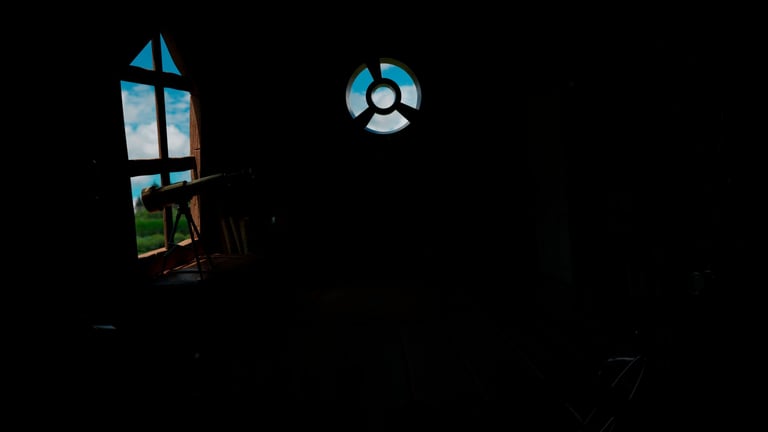

LIGHTING BREAKDOWN
DOME LIGHT


KEY LIGHT


KICK LIGHT


BOUNCE LIGHT


FILL LIGHT


RIM LIGHT


VOLUME LIGHT
To begin, I created a Dome Light in which I integrated an HDRI that matched the desired lighting ambiance for this scene. This step allowed me to establish an initial lighting base. I chose a slightly overcast HDRI because I feel that this type of soft, diffused light effectively conveys the typical atmosphere of spring.
Next, I placed my Key Light. Based on most of my references, I noticed that the light of a spring sun is quite white, so I avoided making it too yellow. I positioned my Key Light fairly high in the sky to create short shadows, which indicate the early afternoon. However, since this is a spring sun and not a summer one, I ensured that the shadows remained slightly softened.
To make my Key Light more realistic and enhance its effect, I added several Portal Lights to each opening, as well as a Kick Light. Unlike my Key Light, which I placed higher in the sky for a natural look, my Kick Light is positioned near the window. It shares the same characteristics and angle as my Key Light to ensure consistency in the lighting. This Kick Light helps accentuate the effect of my Key while intensifying the presence and power of an early afternoon sun.
After positioning my Key Light and Kick Light, I added a light at the point where my Key's light hits the floor, with the goal of simulating realistic light bounces. This light is my Bounce Light. It allows me to subtly increase the lighting in the room while faithfully reproducing the effect of light bounces in reality. In this scene, since one Bounce Light was sufficient, I didn’t feel the need to add more.
After positioning my Fill Lights, I added a Rim Light on the bicycle in the foreground to create a visual contrast between it and the background of the image. This Rim Light gently outlines the bicycle's silhouette. For the sake of realistic consistency, I made sure the angle of this Rim Light matches the angle of my Key Light.
After simulating my light bounces, I decided to create two Fill Lights which I grouped into a single Light Group. These two Fill Lights allowed me to subtly add light to my scene while softening the shadows, enhancing the springtime atmosphere I aimed to achieve for this project.
Finally, to finish, I created a volumetric light aligned with my Key Light to add atmosphere to the scene. Based on most of my references where a volumetric light was present, I chose to do the same. However, I didn’t want this light to be too diffuse, as it would have diminished the impact of my Key Light and reduced the contrast I aimed to maintain. Additionally, since the sky is cloudy and quite humid, this addition enhances the visual coherence of the lighting.


COMPOSITING BREAKDOWN
AMBIANT OCCLUSION

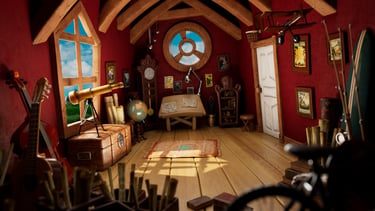
ZDEFOCUS
For my compositing, after recomposing my beauty pass with my lights, I added my AO pass to further enhance the shadows in my image.
Next, I applied a slight ZDEFOCUS on the bike to create a sense of depth of field and allow focus on other parts of the scene.


FINAL ADJUSMENTS
Finally, I made some color adjustments to make my image more aesthetically pleasing and realistic. For this type of adjustment, I simply relied on my eye and artistic sensitivity. The goal was also to add my personal touch because, even though I am a technician, I am above all an artist.
ATTIC STUDIO : WINTER NIGHT


Season: Winter
Time of day: 10 PM - 11 PM (Night)
Weather: Cool & clear night
Atmosphere: Calm, soothed
Location: Europe
LIGHTING BREAKDOWN
DOME LIGHT
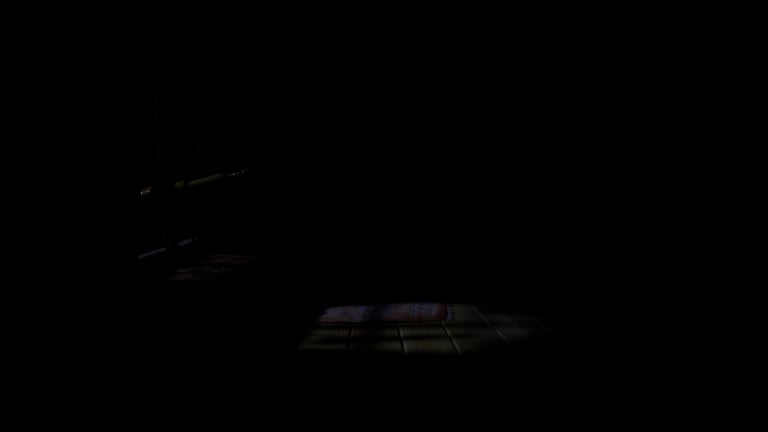

KEY LIGHT


KICK LIGHT


BOUNCE LIGHT


FILL LIGHT


RIM LIGHT
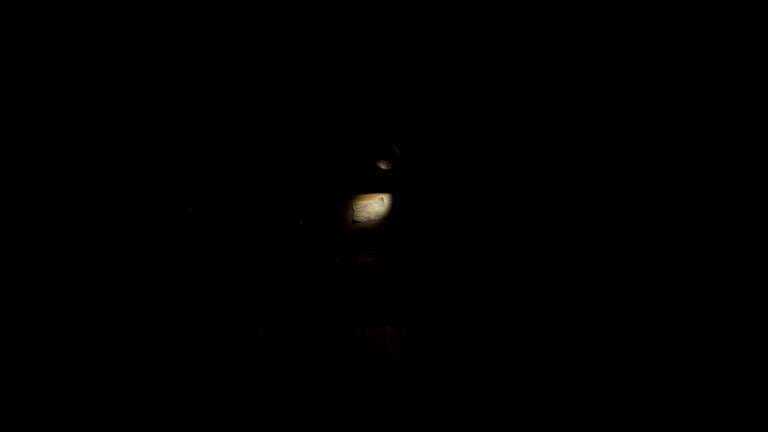

SPOT LIGHT
Just like for my daytime lighting, I started by adding a fairly dark Dome Light, in the color I wanted for my lighting. This time, I chose not to add an HDRI so I could see how I could light the scene without any pre-established ambiance.
I then added a fairly soft Key Light, representing the moonlight. To make it feel colder, I gave it a slight blue tint.
To enhance the effect of my moonlight (Key Light), I placed Portal Lights at each window opening. I also added Kick Lights, which I rendered in a single AOV pass, to achieve the desired effect and prevent my scene from being too dark.
After positioning my Key Light and Kick Lights, I added a Bounce Light to simulate the light bounces from the moon, enhancing realism. This Bounce Light shares the same color as my Key Light and Kick Lights for consistency.
As in my previous daytime lighting, I added a Rim Light on the bike to create contrast between the foreground and background. I made sure that my Rim Light matched both the angle and color of my Key Light.
To brighten my scene while maintaining subtlety, I added a single Fill Light. I colored it in a deep midnight blue to give my shadows the tint I wanted. This Fill Light helped reinforce the "nighttime" feel of my scene.
Next, I placed a Spot Light on the desk lamp at the back of the room. This was a personal choice to add a storytelling element to the scene. I slightly moved one of the papers on the desk to highlight it, as if the person working there was focused on that specific sheet, making it narratively important.
ADD LIGHT
Finally, I added what I call an Add Light, positioned behind the door. I found this detail important because light doesn’t stop at what we se, it goes beyond. I wanted to create the feeling of: "Is there someone behind the door? Was it the person working at the desk? Will they come back later to finish what they were doing?"


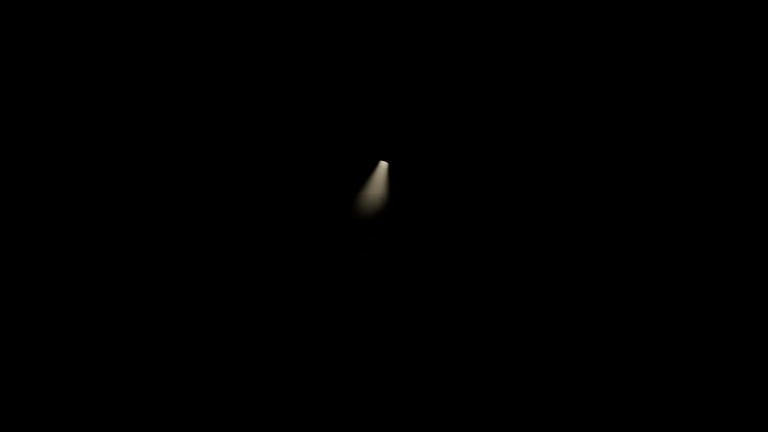



VOLUME ALL LIGHTS
Once my lighting was done, I rendered my volumes separately so I could refine them as needed. First, I extracted the volumes that shared the same color and contributed to the sense of depth. For realism, I chose to use the volumes directly generated by my lights rather than relying on a Z-depth pass in compositing.
VOLUME SPOT LIGHT
VOLUME KEY LIGHT
Then, I extracted the volume from my Spot Light.
Finally, I created a volume for my Key Light to add atmosphere to my scene, reinforcing the feeling of extreme cold—almost like a snowy environment.


COMPOSITING BREAKDOWN
ZDEFOCUS


VOLUME PARTICLES


FINAL ADJUSTMENTS
Just like in my daytime lighting, I used a ZDEFOCUS to best convey depth of field and highlight the desired elements
Next, I added dust particles in the window volume to give the light a more realistic feel, preventing it from looking too perfect.
Finally, I made some color grading adjustments to best achieve the look I wanted and add my personal touch. I also created an animated version of my scene, where the particles are animated and the Spot Light flickers slightly. Additionally, I added a very subtle zoom to make everything feel more alive and realistic.
COMING SOON
COMING SOON
WHAT I LEARNED ?
WHAT CAN I IMPROVE IN MY FUTURE PROJECTS ?
